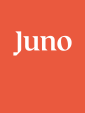With over 12 million active daily users, Slack has quickly become one of the most popular business communication tools. Whether it's chatting with colleagues, organizing meetings, or executing team building, Slack users worldwide accumulate over one billion minutes of usage per day.
A large part of Slack’s popularity directly correlates with the number of apps and platforms that the program is able to integrate with. To date, over 4,000 applications are compatible with Slack, with the list only continuing to grow.
How to add Apps to Slack
Before we dive into our list of best Slack apps, here's how to add apps and integrations to your Slack Workspace:
- Open up Slack on your desktop.
- On the left-hand sidebar, click "Apps" (you may have to click "More" to find it).

- Here you can see the apps being used in your workspace - click on any of them to learn more or start using them!
- To add new apps to your workspace, click "App Directory" in the top right-hand corner of "Apps" on your Desktop app, or visit Slack's App Directory here.
- Click on the app you'd like to use, then the "Add to Slack" button - and voilà!
Here are just a few of the most popular and useful Slack apps that increase teamwork, productivity, and fun!
Best Slack Apps & Integrations For Teams
1. Asana
With so many messages back and forth on Slack, it’s easy for tasks to get missed. That’s where Asana's Slack integration comes in. Asana will ensure you never miss a deadline again, allowing you to assign tasks to teammates, add items to existing projects, set deadlines or milestones, receive project updates, and more.
2. Donut
Operating within a large team can make employees feel a little lost in the shuffle. The Donut Slack app is a simple way for co-workers who don’t normally interact with one another to get acquainted. The app will select people from your channel and send a message, encouraging you and the selected individual to connect over coffee either virtually or in person. The two employees can then coordinate a time and location that works best for them.
3. Eventbot
Collect RSVPs, create events inside channels, and see visual calendars in different views with the Eventbot Slack app. Compatible with Google, iCalendar, Outlook, and more, Eventbot also allows you to track holidays, sick days, and import and export events.
4. Giphy
Homer Simpson backing into a bush, Britney Spears acting confused - we all have our go-to GIFs for every occasion. The Giphy Slack app lets you send GIFs back and forth quickly - ideal for when you’re simply at a loss for words.
5. Google Calendar
To avoid toggling between applications and windows, use this handy Google Calendar Slack integration. This will allow you to automatically update your Slack status when in a meeting, respond to invites, and receive reminders from your calendar without ever leaving Slack.
6. Hailey
Working remotely has become the new normal for many office workers, meaning colleagues can often miss out on team bonding moments and water cooler conversation. The Hailey Slack app helps to fix that by driving team engagement through mini-games, conversation starters, and challenges. You’ll start to feel like part of the team in no time!
7. Lattice
A pat on the back for a job well done is always appreciated! Lattice, a people management platform, has a handy Slack integration that allows you to celebrate your teammates, give feedback and praise, and stay informed on updates, without ever leaving Slack.
8. Marker.io
Instead of sending developers an e-mail every time you encounter an internal or website bug, Marker.io for Slack allows you to report issues directly within Slack in a manner that won’t overwhelm the development team. Visual screen annotations allow you to demonstrate exactly what issue you’re aiming to troubleshoot for quick and easy communication and feedback.
9. Simple Poll
Get quick feedback from your team and clients by using the Simple Poll Slack app. Whether you need to know what day works best for a meeting or what internal feelings are about accomplishing team goals, team members can instantly cast their votes right in Slack. Simple Poll also allows for options such as anonymous votes, voting limits, and running recurring polls.
10. Sketchboard
Remember when the teacher would call on the class for ideas or answers and write them down on the whiteboard? Sketchboard for Slack offers a virtual version of that same concept, and allows teams to brainstorm and solve problems together. Sketch drawings, write text, and select from icons such as arrows to help your team collaboratively innovate.
11. Standuply
Standuply's Slack app helps automate standup meetings, retrospectives, and other agile processes with tools such as standup bots, backlog grooming, 360-degree feedback, and more. It also has an internal Q&A system to level up productivity of your team.
12. Tettra
How many times have you asked or been asked the same question? Tettra for Slack helps avoid answering repetitive questions by organizing a knowledge base into one central location. This Slack integration allows you to send new or existing answers to questions right in Slack and send notifications for new or updated pages.
13. Trello
A popular application for team-based project management, Trello for Slack allows you to add Trello cards (tasks) and boards (larger projects) directly from Slack. Users can attach Slack conversation to Trello cards, change dates, join cards and boards, and more all without toggling between the two applications.