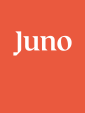I was already working as a self-taught product designer at a software company, doing some UX work when I decided that enrolling in a UX course would improve my skills.
I decided on Juno’s UX Design course because of the reputation of the school and program. After doing some research on my own it seemed that although other schools were perhaps more invested in marketing and media exposure, Juno was more focused on the student experience.
As a result, the reviews from the alumni community were very positive. On top of that, the course was led by Ricardo Vazquez, a UX designer who works for Shopify, a platform that I knew was a market leader for UX best practices.
Convincing My Employer
Once I decided on applying to Juno, the next step was to figure out how to pay for it. I remembered reading an article in the newspaper about the Canada-Ontario Job Grant (COJG), a program that facilitates employers investing in their teams with government funding assistance. The program can provide up to $10,000 per person to help cover the cost of professional training. I realized that if I could get my employer on board, it could pay for the majority of my tuition fees!
But when your manager is already busy trying to manage their team and workload, how do you convince them to stop what they’re doing and get involved with a government grant program to help you out? You do the heavy lifting yourself.
I shared the idea with my manager, letting him know I would fill out any forms and manage all communication between myself, the school and the grant program. Explaining how it would impact the business was also key to convincing my employer. UX Design is focused on applying design thinking to business with a focus on achieving measurable results, and I was clear about how I would be able to use my new skills to be a better team member and help the company overall.
By investing in UX training, Design departments can become a driving force that moves the business forward by solving user needs. Lots of people can build websites and apps, but building things that users will have a positive experience with makes all the difference - from designing more user-friendly websites that generate more leads, to creating products that people actually want to buy.
As part of the Canada-Ontario Job Grant program, employers pay 100% of the cost of the course up front, and then later they get reimbursed for 63% of the cost (so the total cost to the employer is 37% of the cost of the course).
I proposed that the remaining amount to covered by the program could be deducted from my paycheck, which meant literally zero cost and zero effort for my employer, with the added benefit of improving their business with my newly acquired UX Design skills. The management team not only agreed, but offered to pay the remaining 37% themselves. Score!
The Application Process
There are a lot of steps involved in the application process, so I’ve put together a step-by-step guide to show how I submitted my application.
Step 1: Confirm that COJG funds are available for you.
First things first, you’ll want to check in with HackerYou and/or the Canada-Ontario Job Grant to see if funds are available. There’s a limited budget set for the entire province for each calendar year, so you’ll want to be sure that there’s still room in the budget when you’re planning to apply.
Step 2: Verify that you and your employer are eligible.
Employer requirements may vary, so be sure to check this list to confirm what’s required. In order to make my employer’s life easier, I researched all the info that I needed to include in my application form, and made a table with all the requirements that my HR team just needed to confirm. I know that trying to find the answers myself and taking a proactive approach in submitting my application really made my employer feel like I was making an effort to save them from doing any unnecessary work.
Step 3: Calculate your costs.
Not only can the Canada-Ontario Job Grant fund can help you to cover your tuition, it can also be used for some other course-related costs like the software, textbooks, and materials you’ll need for the course. Unfortunately for me, I didn’t pay enough attention to that detail and lost the opportunity to claim additional expenses like Sketch, the software that’s used in Juno’s UX Design courses, and the Macbook I rented from Juno for the course.
Learn from my mistakes - once you submit the first form with the cost of the course, you’re locked into that amount, so make sure that you’re factoring in all of your course-related expenses before submitting. Also, don’t forget to add the taxes!
Step 4: Submit the first form.
The Job Grant Employer/Consortium Application Form is the first one you’ll be sent to start the process. Once you’ve got it filled out, get it signed by the person responsible for payments within your company, and submit it.
Note: The person who signed the document will get automatic notifications from the government as your application is processed, so it’s a good idea to give them a heads up on that!
Step 5: Pick a third-party agency to manage the COJG Process
Part of the application process is to select an agency from a list to manage the COGJ process on behalf of the government. I worked with Skills for Change for this, and I’d definitely recommend them.
Step 6: Get to know your Case Specialist
You’ll have a Case Specialist assigned to you from the third-party agency you select while your application process, so it’s a good idea to get to know them!
You’ll get a confirmation email with your Case Specialist’s info, so go ahead and send a quick email to introduce yourself and ask them to send all emails related to your application to you (instead of your boss) so that you can avoid creating too much inbox noise for your employer.
I’d also recommend confirming with them that you are eligible for the COJG, and that the funds are available - it never hurts to be 100% sure! You’ll also need to send your Case Specialist the following documents:
- Participant Registration
- HackerYou Invoice
- Payment Receipt
- Training Agreement
Step 7: Getting your employer their refund
Your company won’t receive a refund immediately, so it’s important to be clear about that with them at the beginning of this process. For your company to get the tuition costs that they invested up front refunded to them by the government, you’ll need to complete your course.
Once your course has ended, the next step is to send your Notice of Course Completion letter (get this from Juno) and your completed Employer Claim Form (get this from your Case Specialist and have it filled in by your employer). The refund will be mailed out as a cheque in your employer’s name, and they will receive it a few weeks after these documents are sent.
The Secret to a Smooth Application Process
Think of this process as a way to help you hone your project management skills. Don’t expect your company, the government, or your Case Specialist to solve every challenge that may arise - instead, take the initiative to solve problems and keep the process moving yourself. Every time you complete another step in the process, take the time to follow up to confirm that your paperwork was received and completed properly, and ask for next steps and when you should expect them to happen.
If you don’t get a response within a couple days, follow up with a phone call. Striking the right balance between being flexible and nice, and also following up and setting dates is key to making this process as smooth as possible. If you're ready to follow Daniel’s lead and level up your skills with our UX Design Course, find out more below.
Learn more about UX Design at Juno
Daniel Vianna is a Toronto-based product designer and a UX Design graduate.